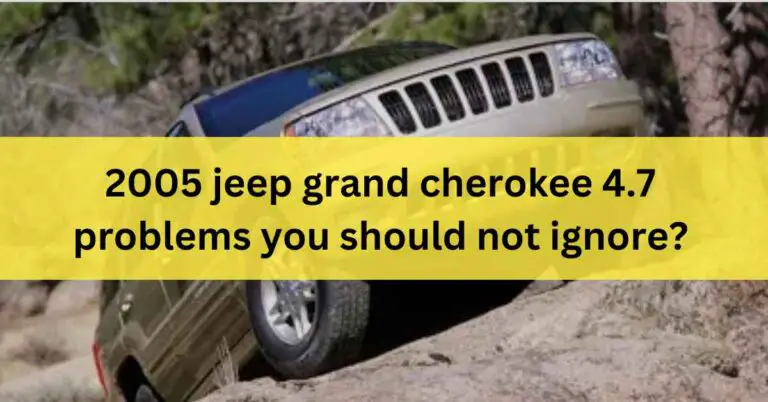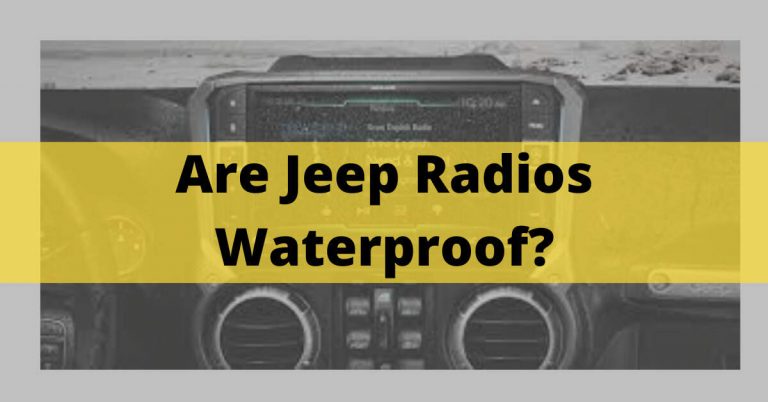How To Reset Jeep Wrangler Radio? – (Detailed Guide In 2023)
The Jeep Wrangler stock radio is a popular feature in many Jeep models, but it can be prone to a variety of problems that can impact its performance.
Some of the most common issues include poor reception, no sound or low volume, intermittent power, error messages on display, and difficulty connecting to Bluetooth or other devices.
In this article, I will discuss various methods for resetting the Jeep Wrangler radio, including resetting a UConnect system, performing a full factory reset, and more.
Whether you’re experiencing issues with your stock radio or simply looking to troubleshoot potential problems, this article provides helpful tips and solutions to get your radio back up and running smoothly.
Table of Contents
Jeep Wrangler Stock Radio Problems:
Some common problems with the Jeep Wrangler stock radio include:
- Poor reception
- No sound or low volume
- Intermittent power
- Error messages on display
- Inability to connect to Bluetooth or other devices
These issues can be caused by a variety of factors, including a faulty antenna, worn-out speakers, or software issues. It is recommended to have the radio checked and repaired by a qualified technician if any of these problems persist.
How To Reset Jeep Wrangler Radio?
1. Method#1
- Turn the key in the ignition to the “ON” position.
- Activate the radio.
- After waiting for 10 seconds, turn off the radio.
- Hold down the power button until the radio performs a reset.
If the first method doesn’t work, you can try the following steps:
2. Method#2
- Remove the negative cable from the car battery for a minimum of 5 minutes.
- Reattach the battery.
- The radio will restart and prompt for a code.
- Provide the unique code for the vehicle, found in the owner’s manual or on a sticker in the glove compartment.
- Enter the code to activate the system.
3. Method#3
- Simultaneously press the voice and phone buttons for 10-20 seconds.
- The radio will restart and perform a reset.
- In some cases, physically resetting the radio chip may be required.
- This process involves removing the radio from the dashboard and can be complicated.
- Removing the dashboard panel requires a certain level of DIY expertise to avoid causing damage to the Jeep and radio.
Resetting A Uconnect System:
The steps to reset a Jeep with a newer UConnect system may vary, depending on the system and its software version.
To troubleshoot the issue, it is important to identify the root cause, which could be anything from a software glitch to physical damage. Method 2 can be attempted if other methods are not successful.
1. Reset Method#1
- Touch the upper right corner of the UConnect screen until the vehicle logo appears.
- Wait a few seconds as the screen goes dark.
- The vehicle logo will reappear, indicating the reset is complete.
2. Reset Method#2
- Simultaneously press the phone and voice recognition buttons on the steering wheel for 30 seconds.
- Turn off the ignition and open the driver-side door, leaving it open for 30 seconds.
- Close the door and turn the ignition back on to reset the system.
3. Reset Method#3
- Place the Jeep in Park and in “run” mode.
- Hold down the volume and tuner buttons for 10 to 20 seconds.
- The screen will show the Jeep trim logo, then go dark before switching back on with the trim logo, indicating the reset is complete.
Full Factory Reset:
In some cases, the issue with your UConnect system may require a complete factory reset. This process will erase any personalized settings and revert the system to its original firmware state. The steps for performing a full factory reset are as follows:
- Press and hold the hot and cold buttons until the menu appears.
- Choose “Reset Radio” from the options.
- Select “Reset Factory Default.”
- The UConnect system will then return to its original factory settings.
When the screen on your UConnect stops working, it may be due to a software or hardware problem. If your screen is frozen and unresponsive, or if it is stuck on the boot screen, a simple solution is to disconnect the battery for at least five minutes.
This allows any stored power in the system components to drain out. After reconnecting the battery, the UConnect system should reset, and the issue should be resolved.
Final Words
The Jeep Wrangler stock radio can experience issues like poor reception, no sound, or error messages. Resetting the radio can resolve these problems, with methods including a simple reset, resetting the UConnect system, or performing a full factory reset.
Related Post: